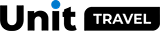Selections
🙋♂️ What is this tool for?
Selections is a tool designed to allow travel agents to create a selection of offers for clients. Clients can then browse the created selection of hotels, flights, and transfers and choose the best option.
How to create a selection?
There are two ways to create a collection:
1. Go to Menu ->Client Management-> Selections in your agent account. Click Create Selections button and enter a name in the pop-up window. Your collection will appear in the list.
2. Go to the product search results and click the suitcase icon, which will open the Create Selection window. Give it a name and add the desired services.
How to prepare and send a selection to a client?
1. Go to the Suitcase in the top menu on the main page and select the desired collection. Here you can select all or some of the offers to send to the client. Click button Send.
2. On the page Submit a Collection, enter the client's name, fill the welcome text field, add comments if necessary, and delete any unnecessary sentences.
You can change the commission for each selection option. To do this, click the percentage icon, enter the desired commission amount, and click Apply. The price will be adjusted to reflect the updated commission percentage.
Click the Submit button.
3. There are 4 options for sending an offer:
- By email. Enter email address and subject.
- By messenger. Copy the link or text version of the selection and send it via messenger.
- Link for the collection. Copy it and send it to the client using any convenient method.
- Group mailing. Here you can choose to send by email to up to 10 recipients, via Send Pulse, or save an HTML email template.
Depending on the option you selected, click the Submit or Finish button.
Now your client can explore all the vacation options and choose the one that best suits them.