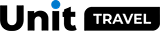How to make collections?
Date of publication: 15.11.2023 (last update 12.11.2025)
🙋♂️ What is this tool for?
Collections is a tool that allows you to create your own selections of hotels for quick access. Add a collection to the search form to easily search for previously selected hotels.
How to create a hotel collection?
1. Go to Menu -> My Content -> Hotel Collections in your agent account.
2. Click the Create Collection
button.
3. In the Create Personal Collection window that appears, enter:
- Collection name
- Description
- Hotels you want to add to the collection
- Select collection display options: make available to the entire agency, display in the hotel search form options
How to use the collection?
On the main page, go to the hotel search and select the appropriate collection in the Collections field. The search results will only show hotels from the selected collection.
Was this article useful for you?
yes
no